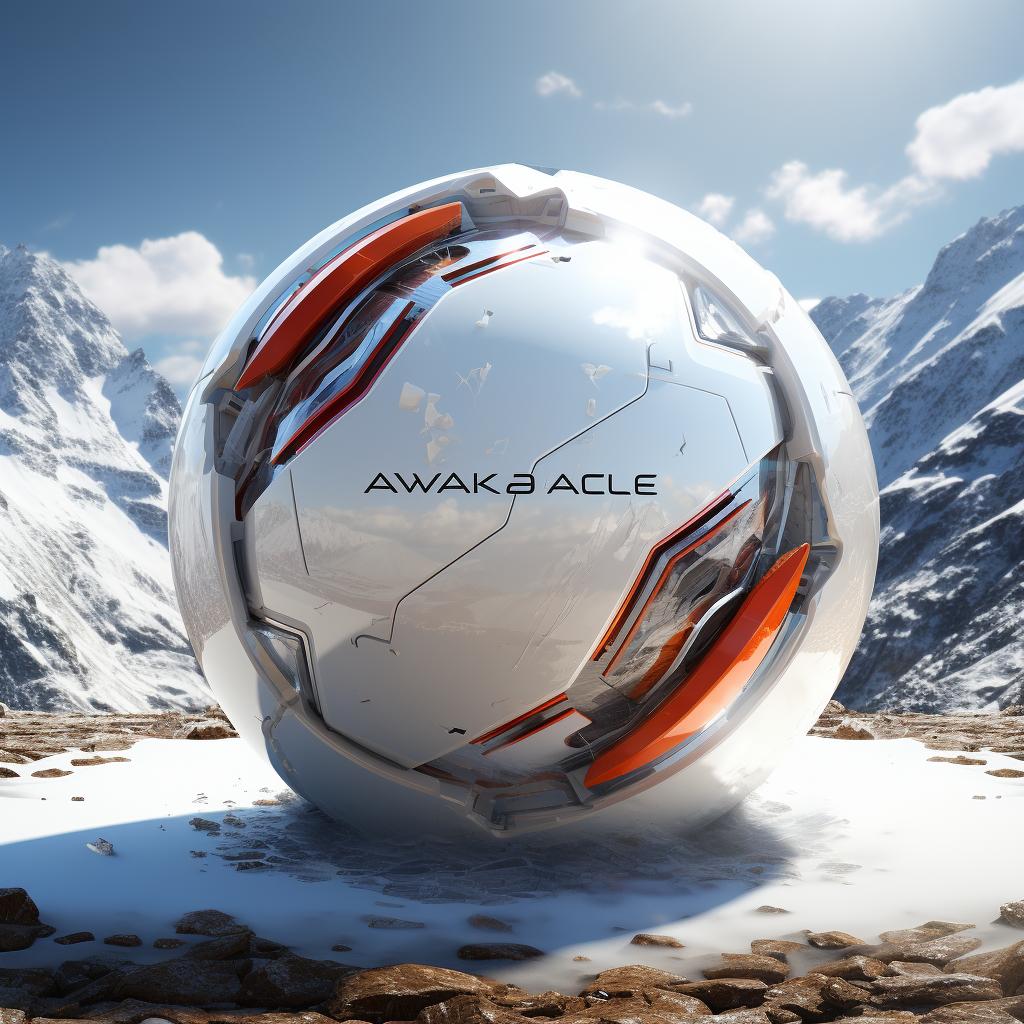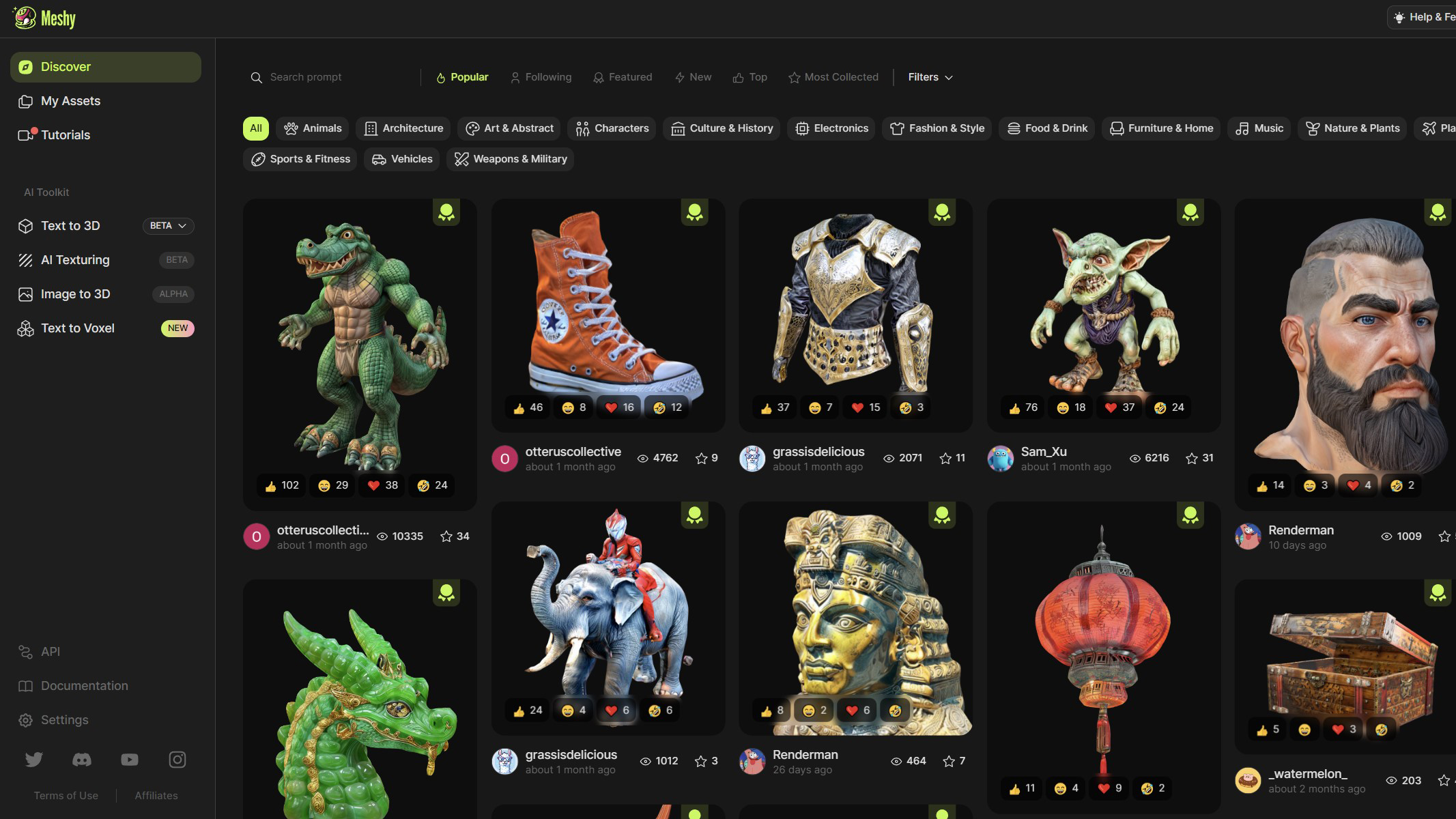Latest AI Art
Unreal Engine 5 is a powerful game development engine that allows developers to create visually stunning games with ease. However, as with any game development engine, there are certain optimization mistakes that developers can make that can negatively impact the performance of their games. In this article, we will discuss the most common optimization mistakes when developing with Unreal Engine 5 and provide tips on how to avoid them. From not using the profiler to not managing memory effectively, these mistakes can lead to slow performance and crashes. By understanding and avoiding these mistakes, developers can ensure that their games run smoothly and provide an enjoyable experience for players.
Without further ado, here is the list of most common optimization mistakes when developing with Unreal Engine.
- Not using the profiler: The Unreal Engine 5 profiler is a powerful tool that can help identify performance bottlenecks in your game. It provides detailed information on CPU and GPU usage, memory usage, and other performance metrics. By using the profiler, you can identify which areas of your game are causing performance issues and make adjustments accordingly.
- Not optimizing mesh and texture assets: Large, complex meshes and high-resolution textures can significantly impact performance. To optimize these assets, you can use techniques such as reducing polygon count, using normal maps instead of high-resolution geometry, and compressing textures.
- Overuse of particle effects: Particle effects are visually impressive, but they can also be costly in terms of performance. To avoid this, you can use techniques such as reducing the number of particles, using smaller particle sizes, and using the GPU particle feature.
- Not using LODs (Level of Detail): LODs allow you to reduce the complexity of objects as they become further away from the camera, which can greatly improve performance. LODs can be used to swap out high-polygon meshes for lower-polygon meshes, which can greatly reduce the number of polygons that need to be rendered.
- Not using lighting and post-processing effects optimally: Unreal Engine 5 provides a wide range of lighting and post-processing effects, but using them excessively can negatively impact performance. To optimize these effects, you can use techniques such as reducing the number of lights and post-processing effects, adjusting the settings of existing lights and effects, and using the forward rendering path.
- Not using the right data structures and algorithms: Unreal Engine 5 provides a wide range of data structures and algorithms that can be used to optimize performance. It’s important to choose the right one for the task at hand. For example, using a simple linear search algorithm to find an element in a large array may not be as efficient as using a more advanced algorithm such as binary search.
- Not managing memory effectively: Memory management is crucial for game performance, and not managing it effectively can lead to slowdowns and crashes. To optimize memory usage, you can use techniques such as pooling objects, using weak pointers, and avoiding unnecessary memory allocations.
- Not testing on different hardware: It’s important to test your game on a variety of hardware configurations to ensure that it runs well on different devices. This includes testing on different types of CPUs, GPUs, and memory configurations, as well as different screen resolutions and aspect ratios.