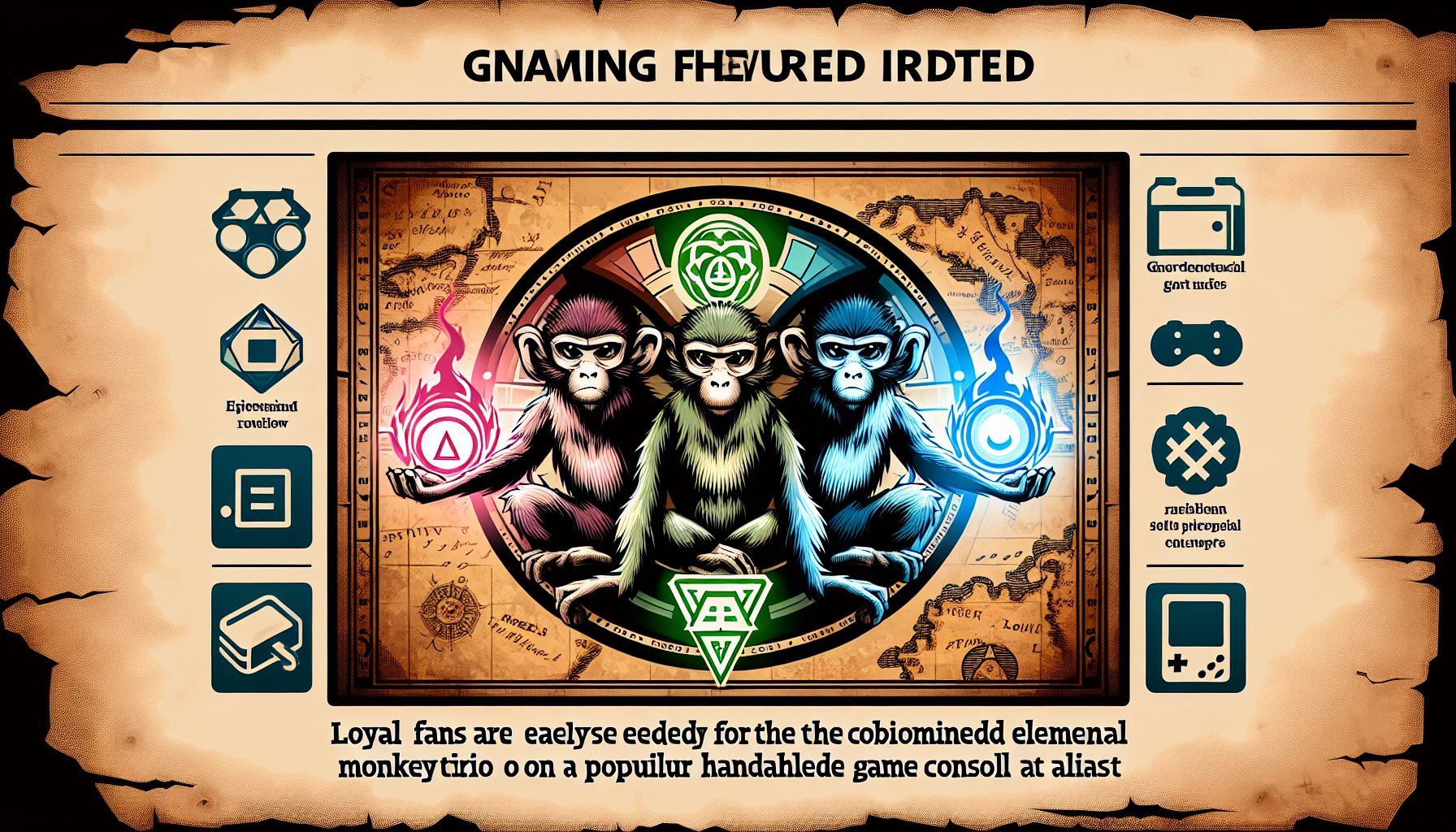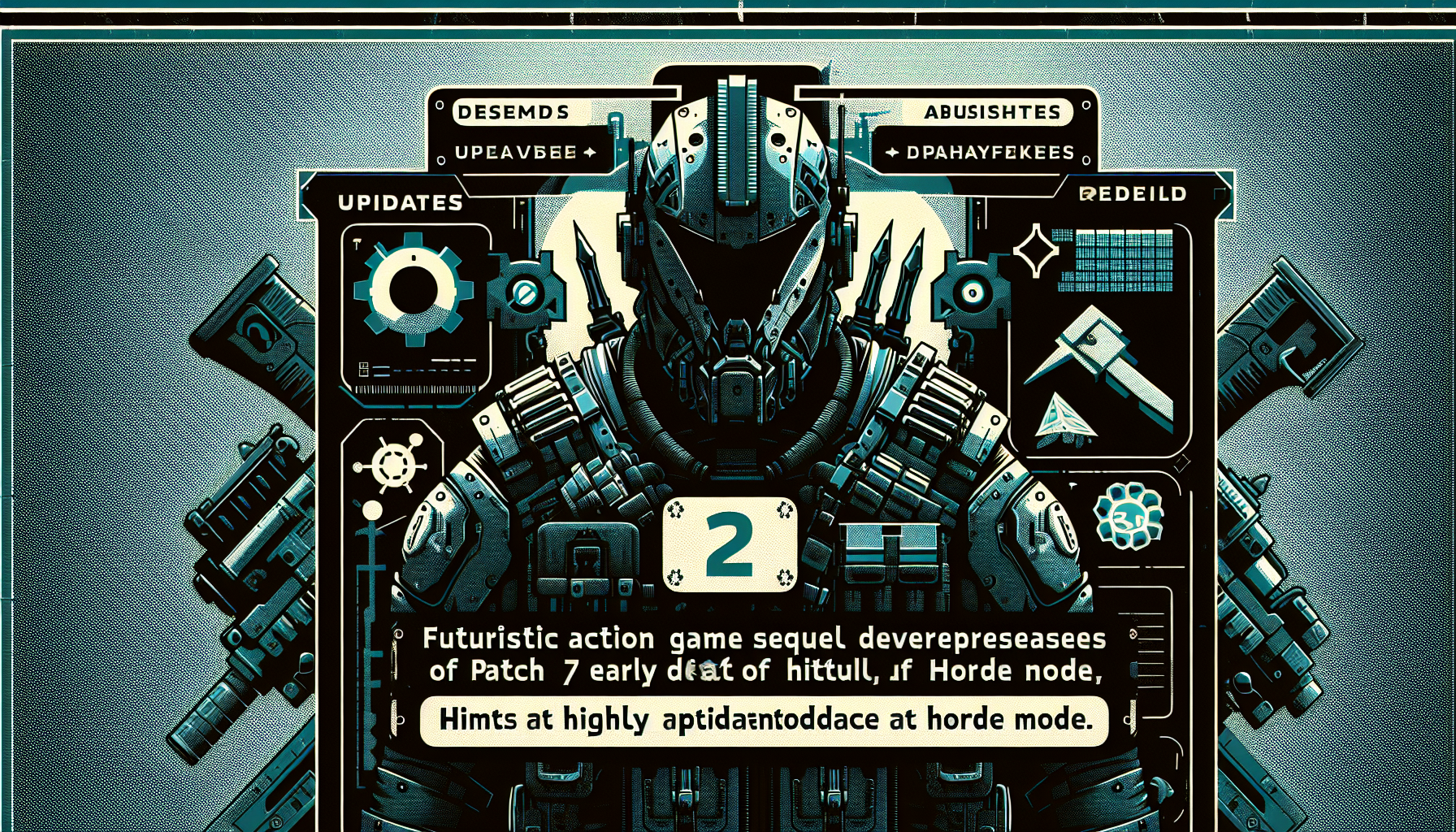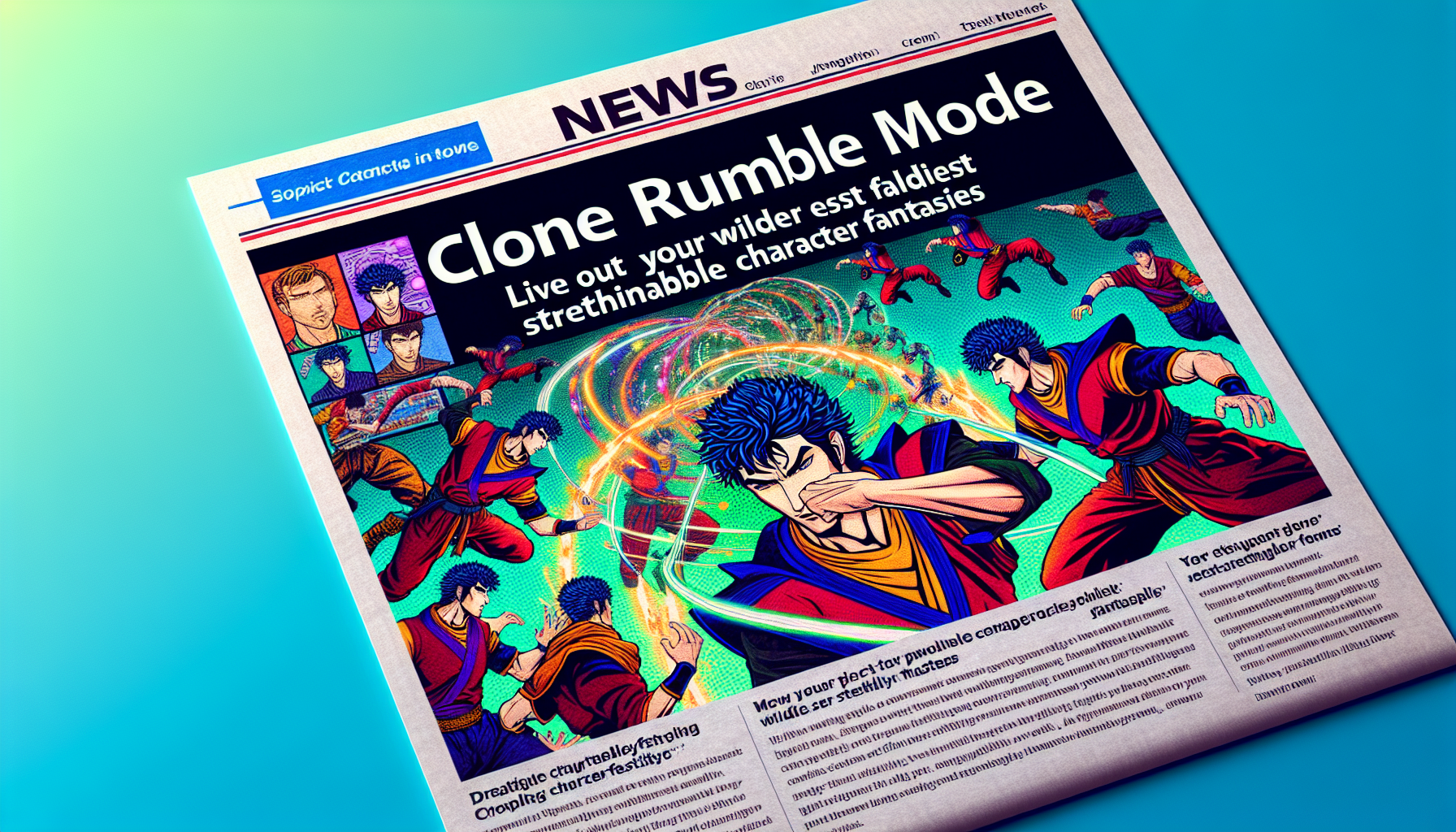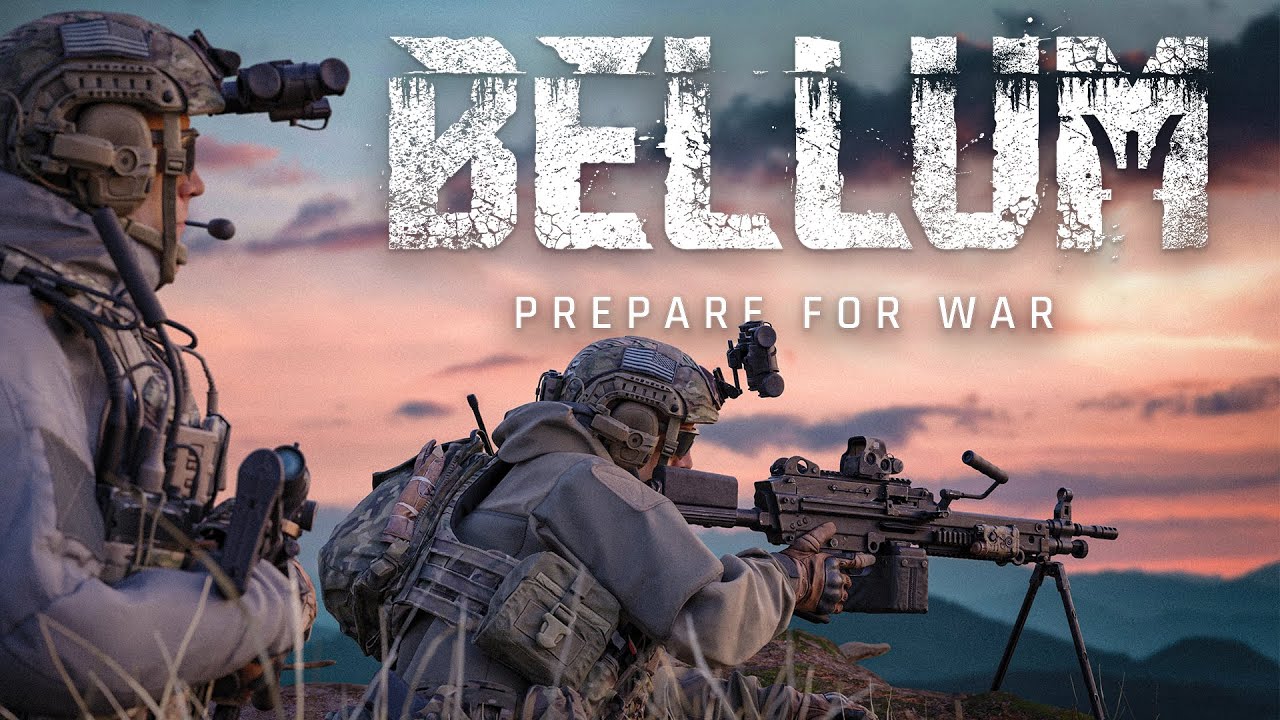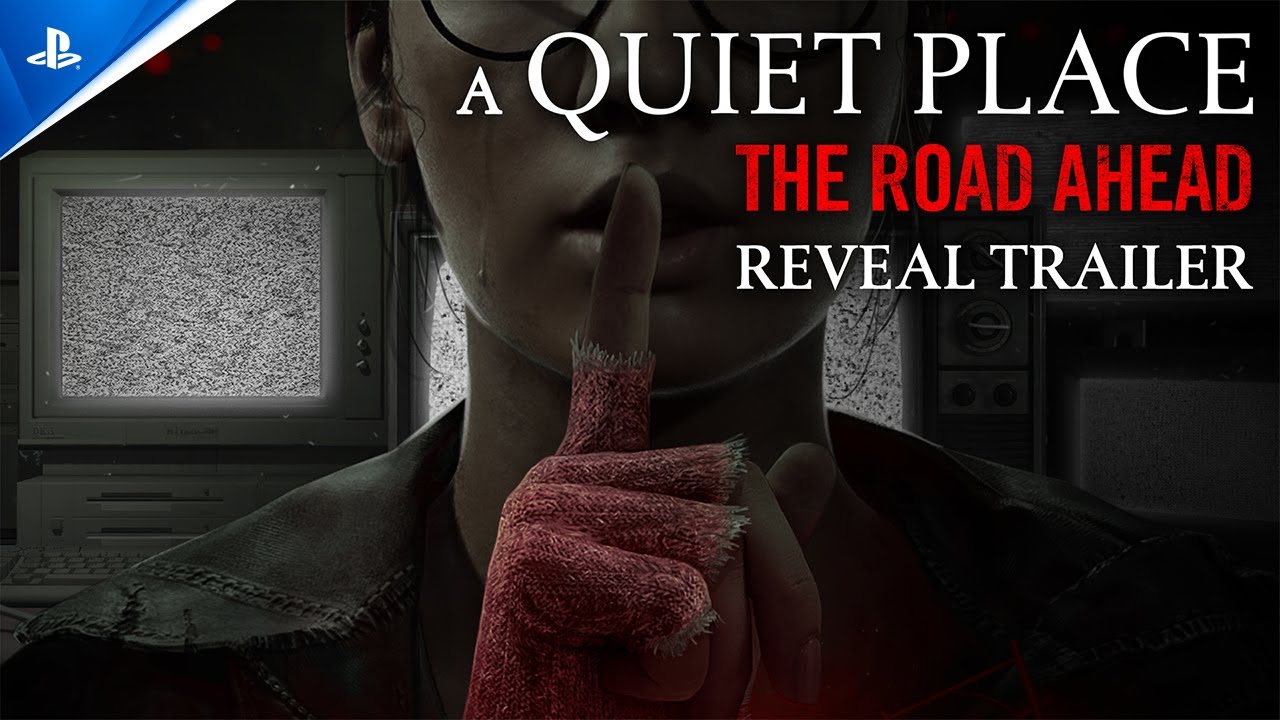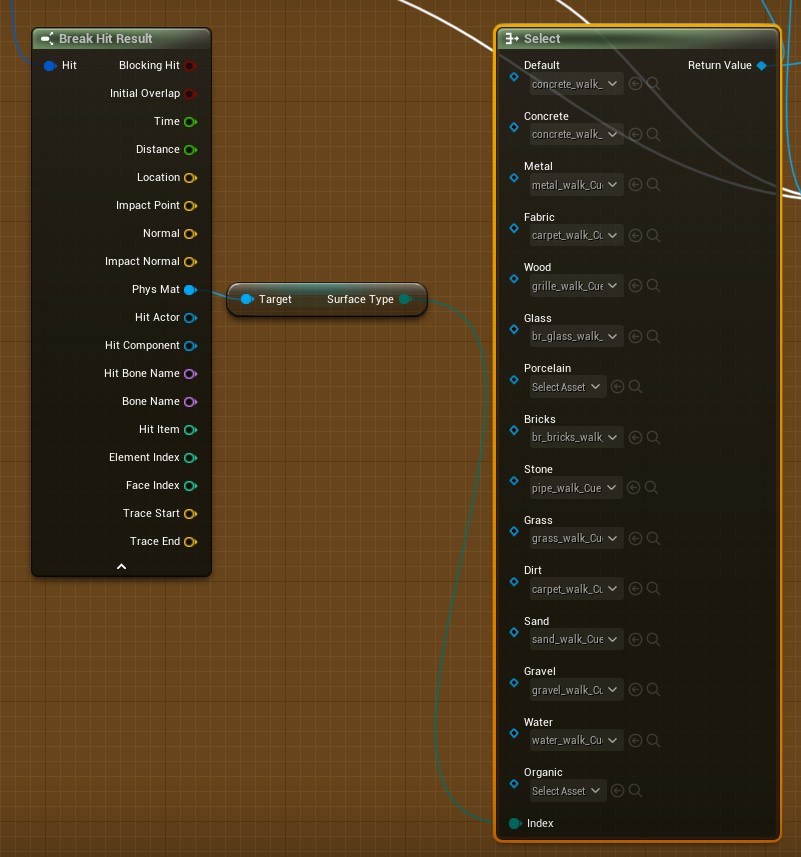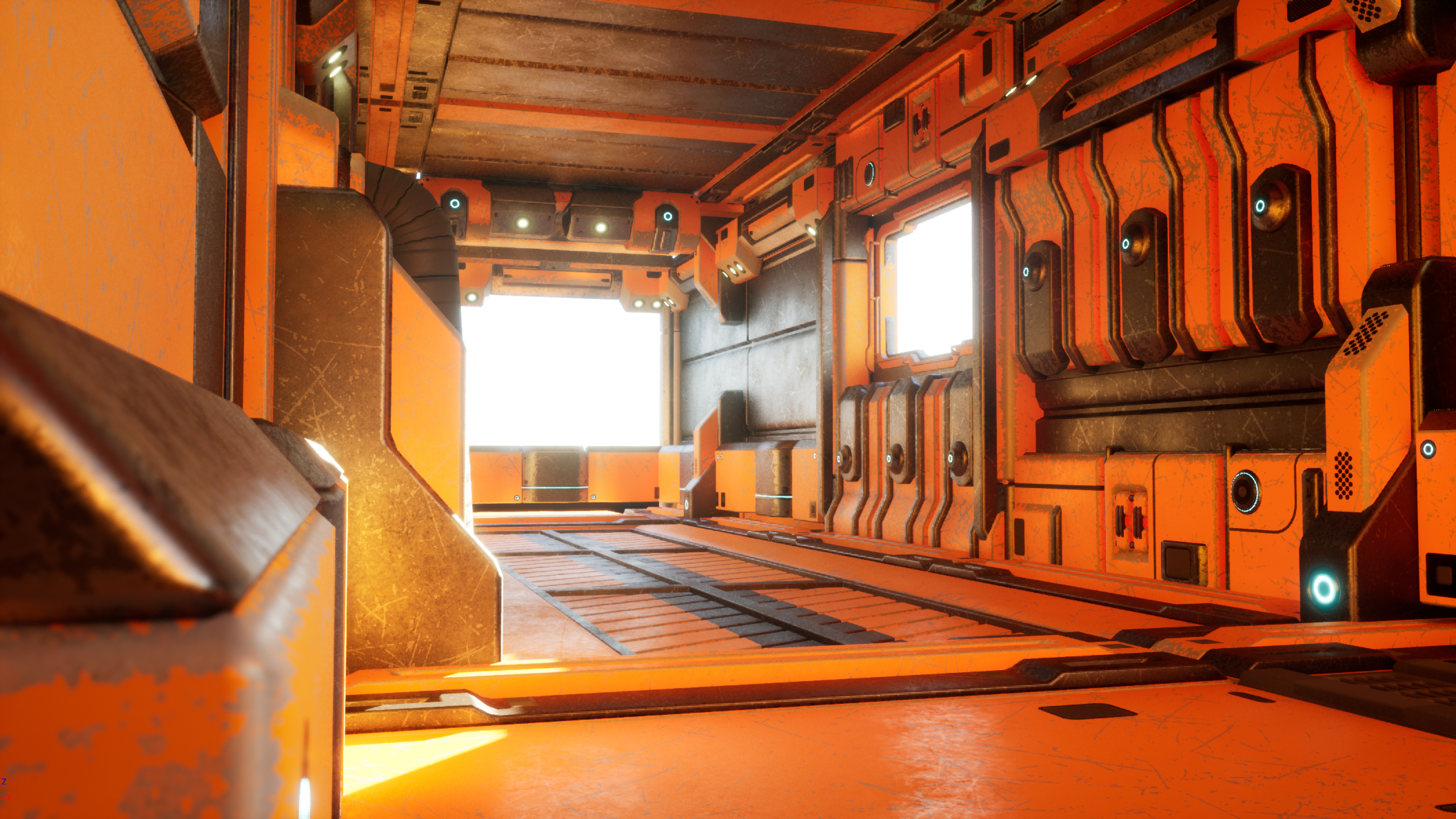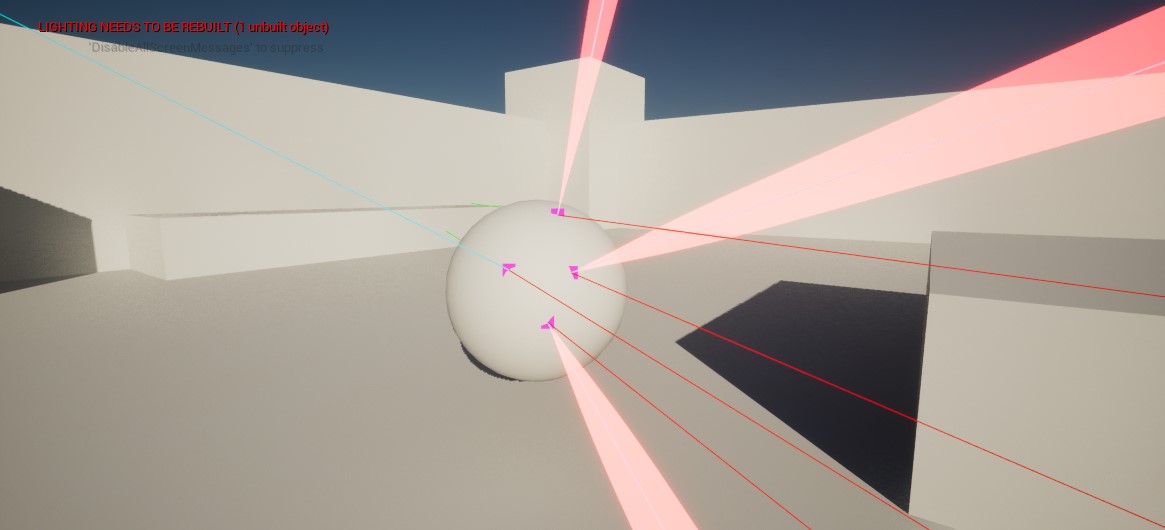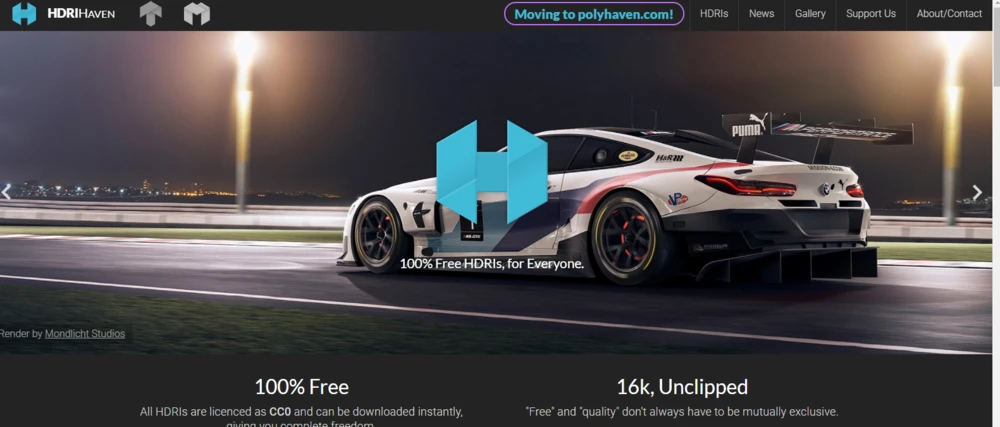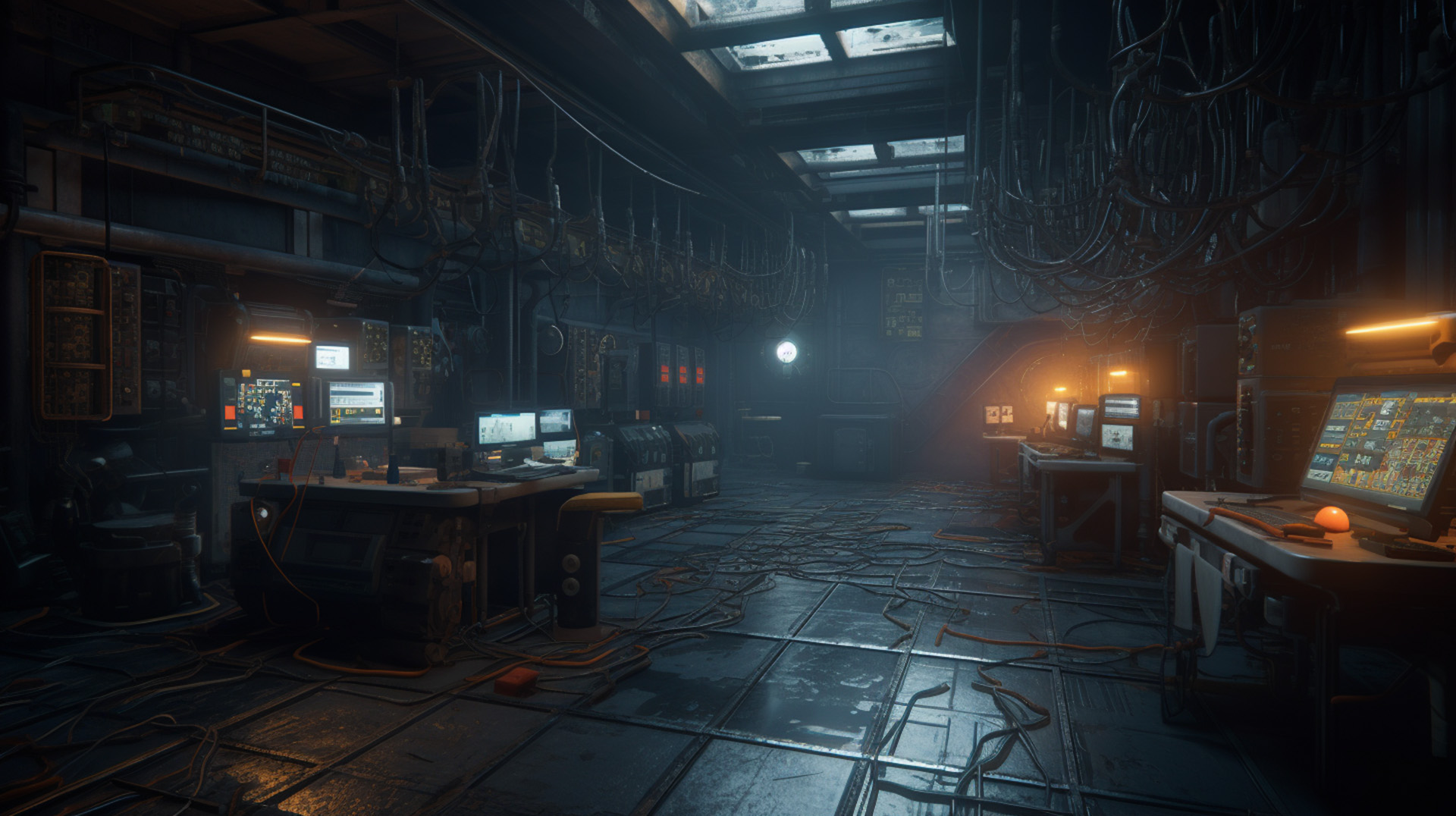We recently came across a problem when creating characters with multiple skeletal mesh parts for a dismemberment system. The some problem can happen whenever you use a leader pose component (it was called Master Pose Component pre Unreal Engine 5.1).
When you set the mesh you want the skeletal mesh body parts to follow invisible, all the animations stop aswell. Here is an easy fix for that:
Set the Leader Pose Skeletal Mesh visibility based anim tick option as “Always Tick Pose and Refresh Bones”. This option can be found from the skeletal mesh component details view (the usual settings on the right)
Have fun making dismembering characters!