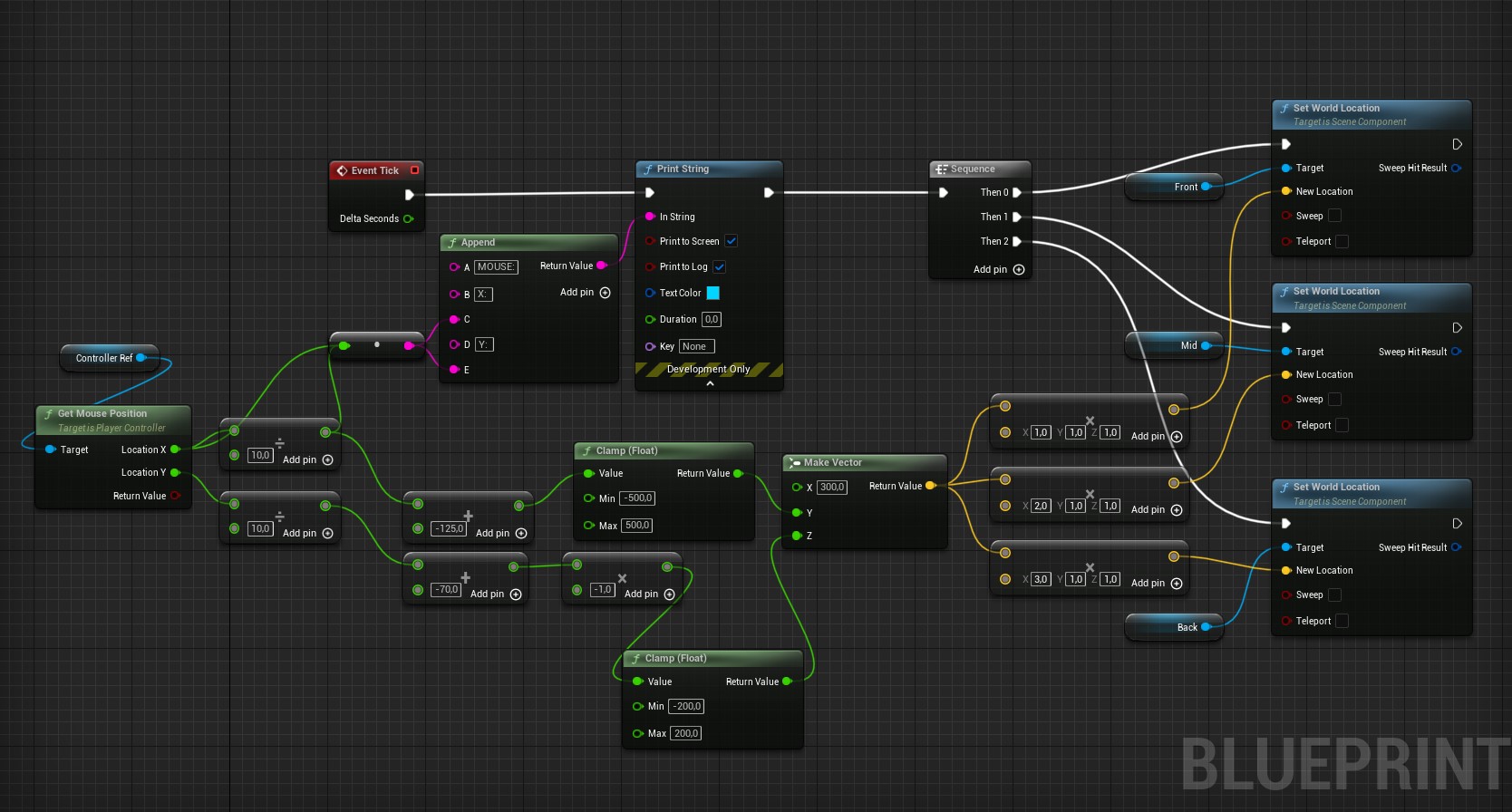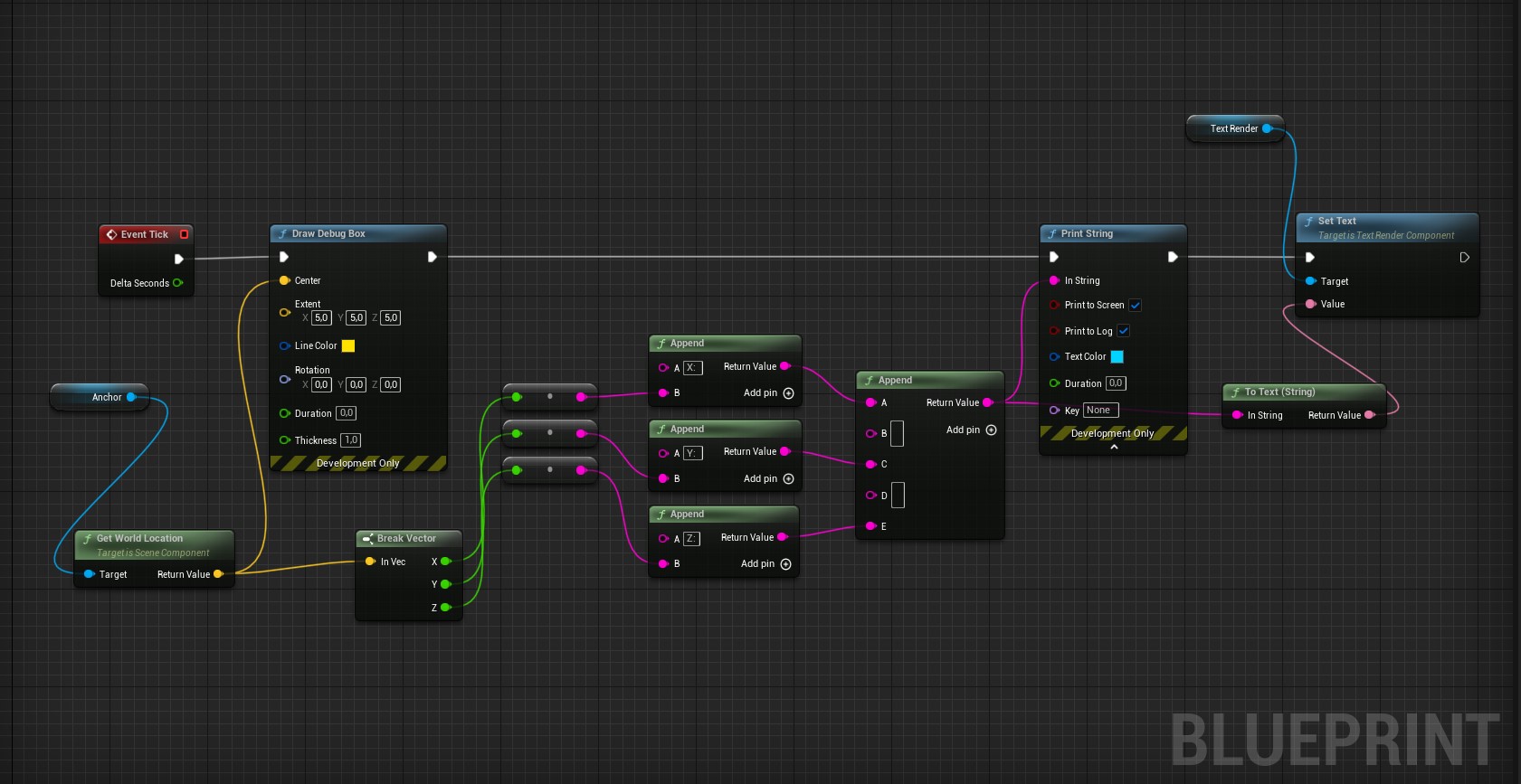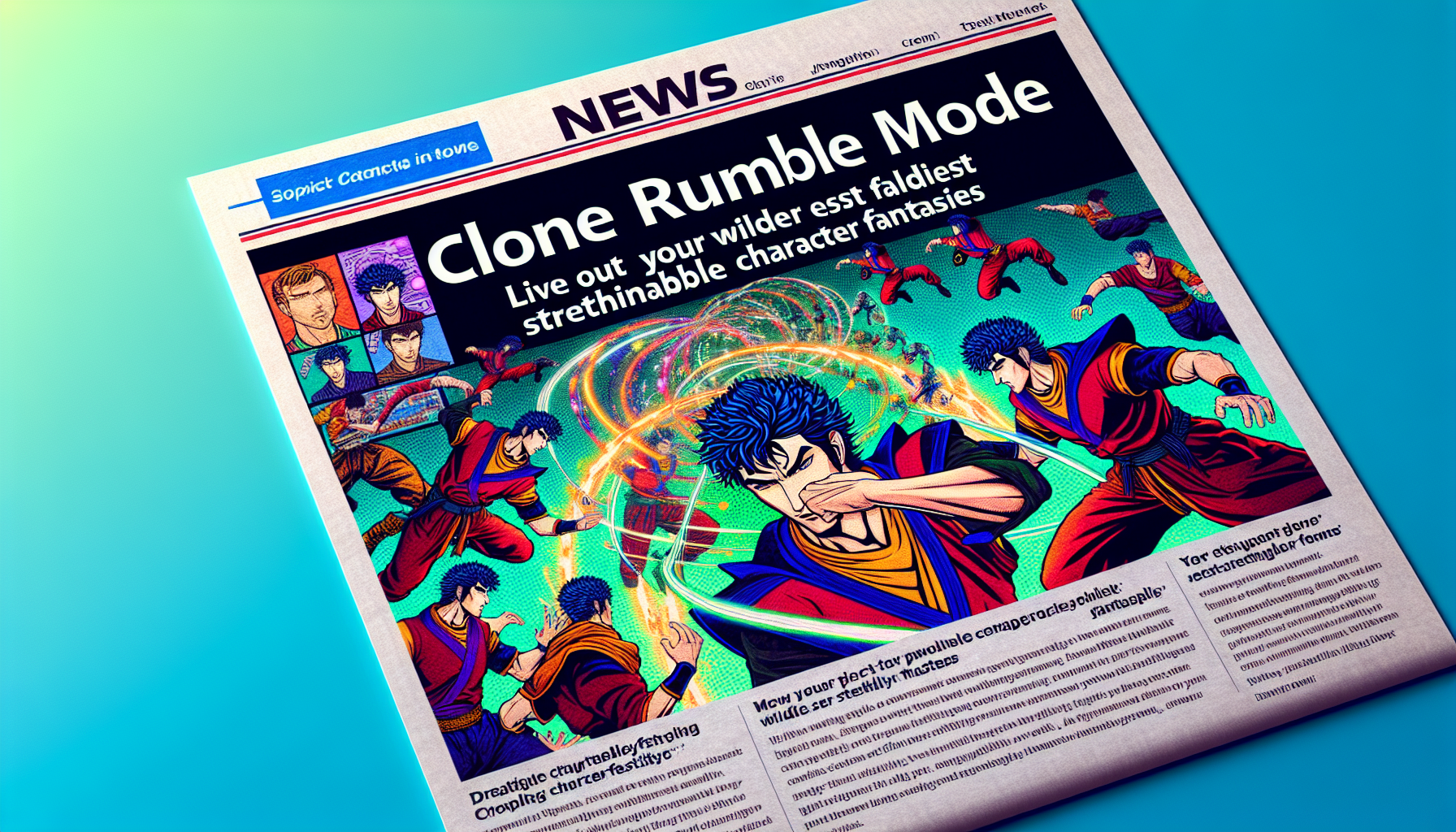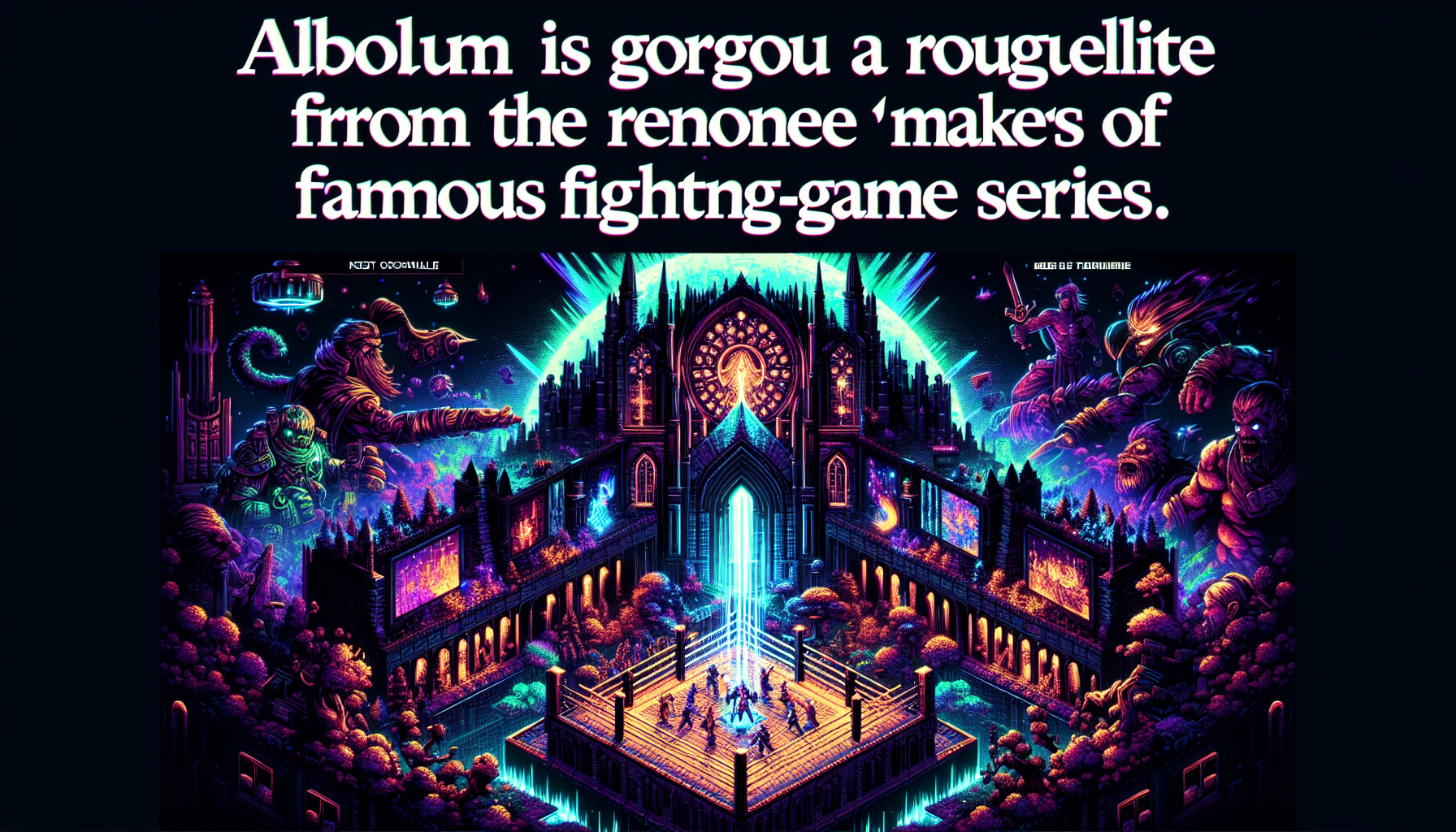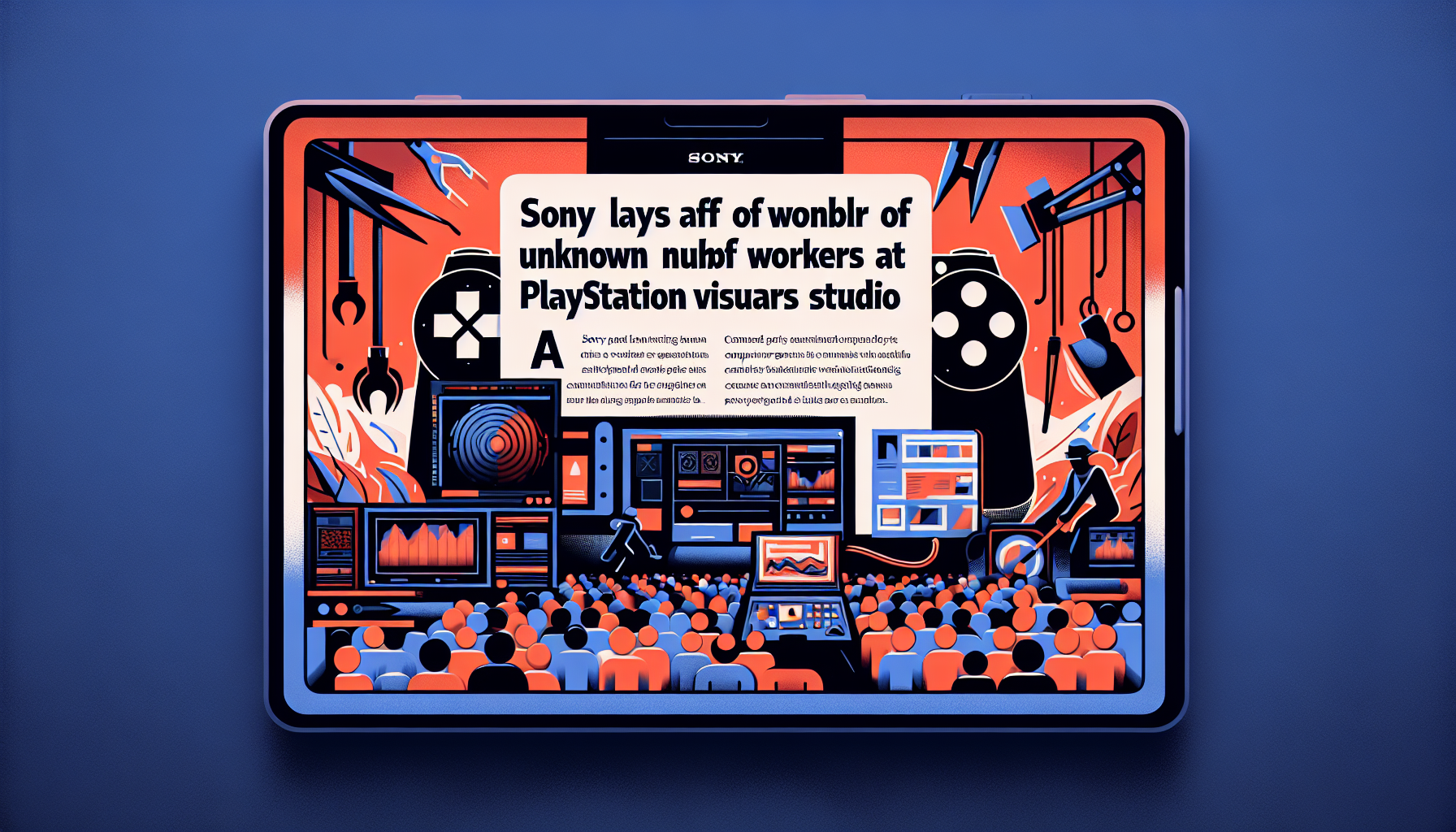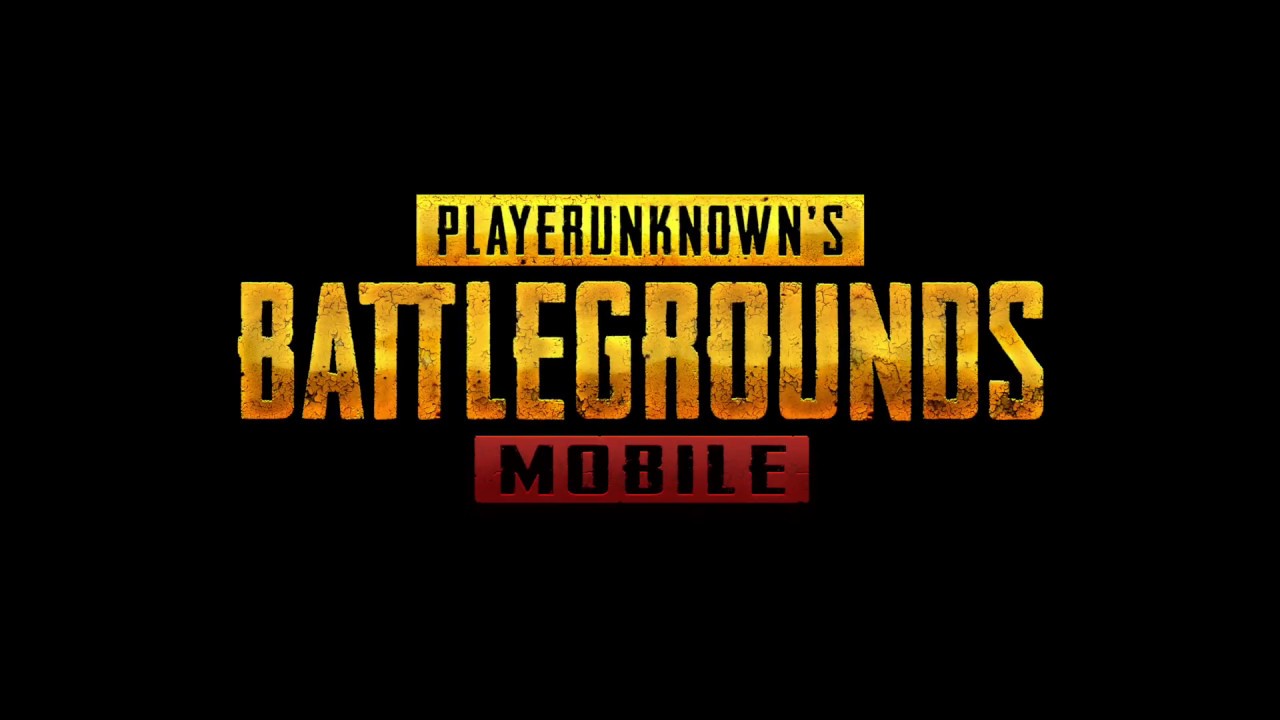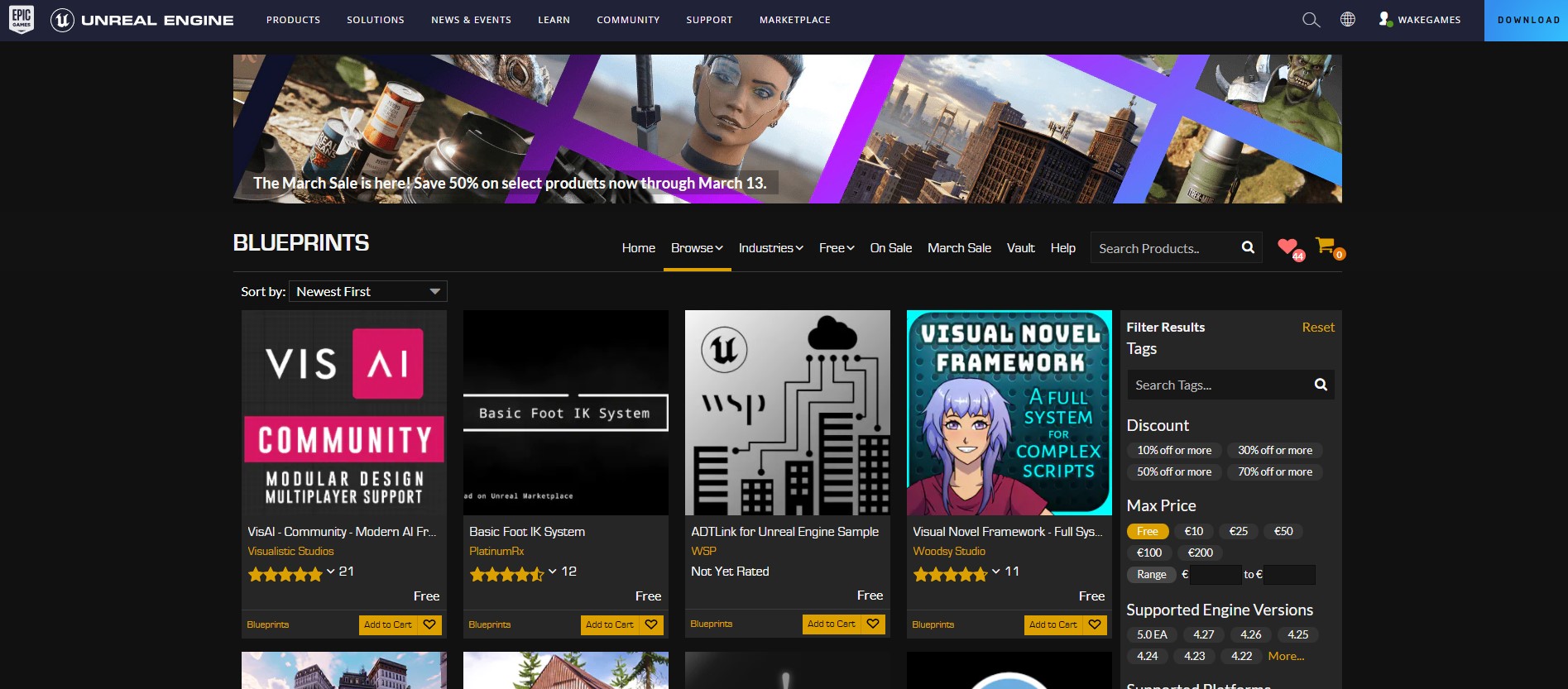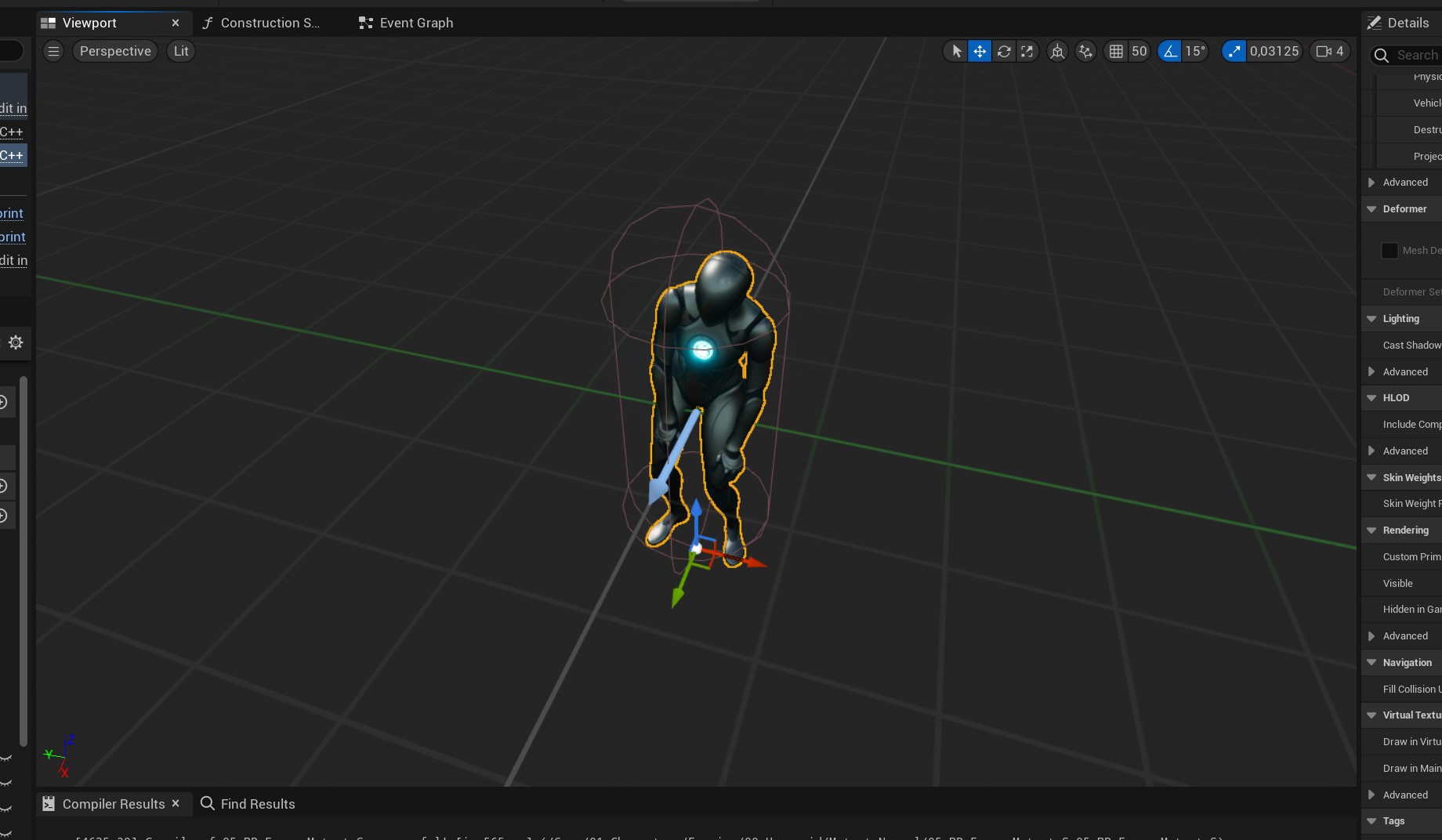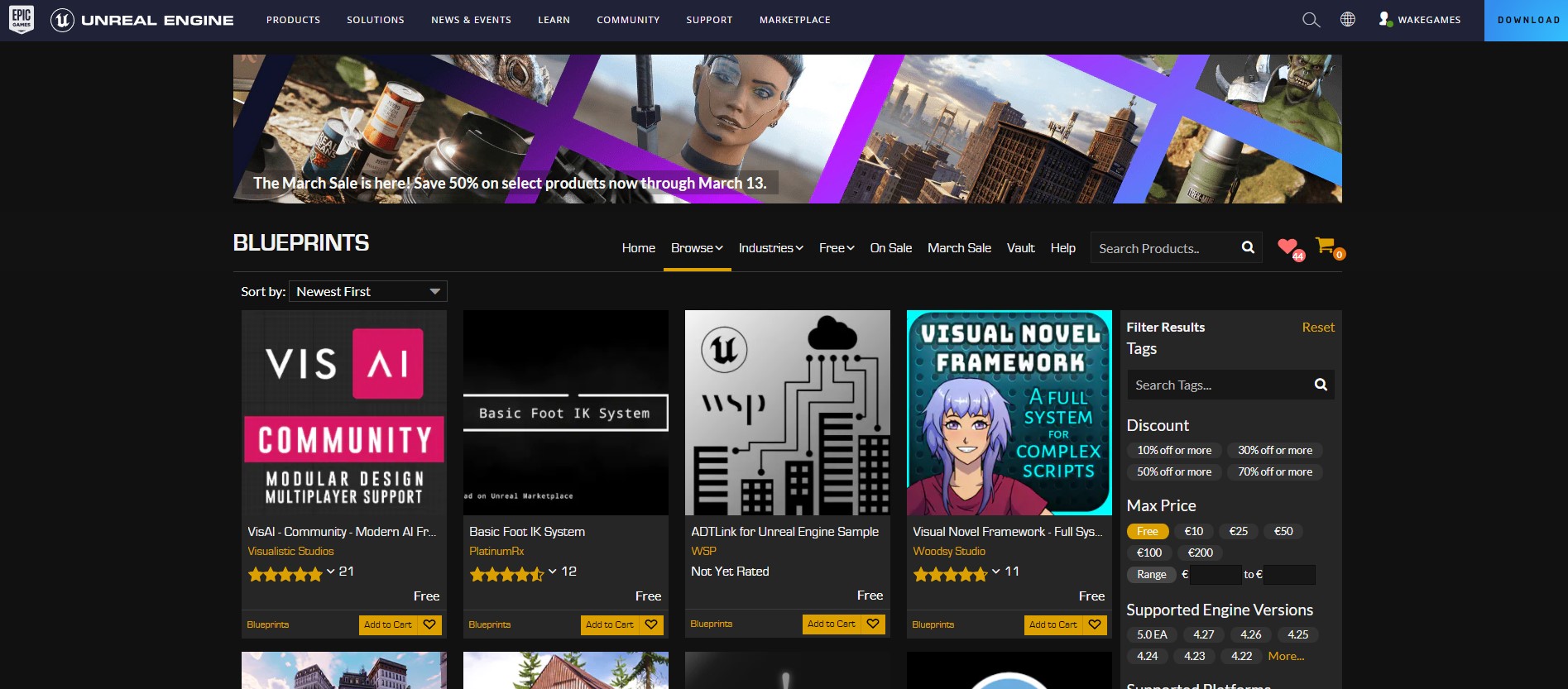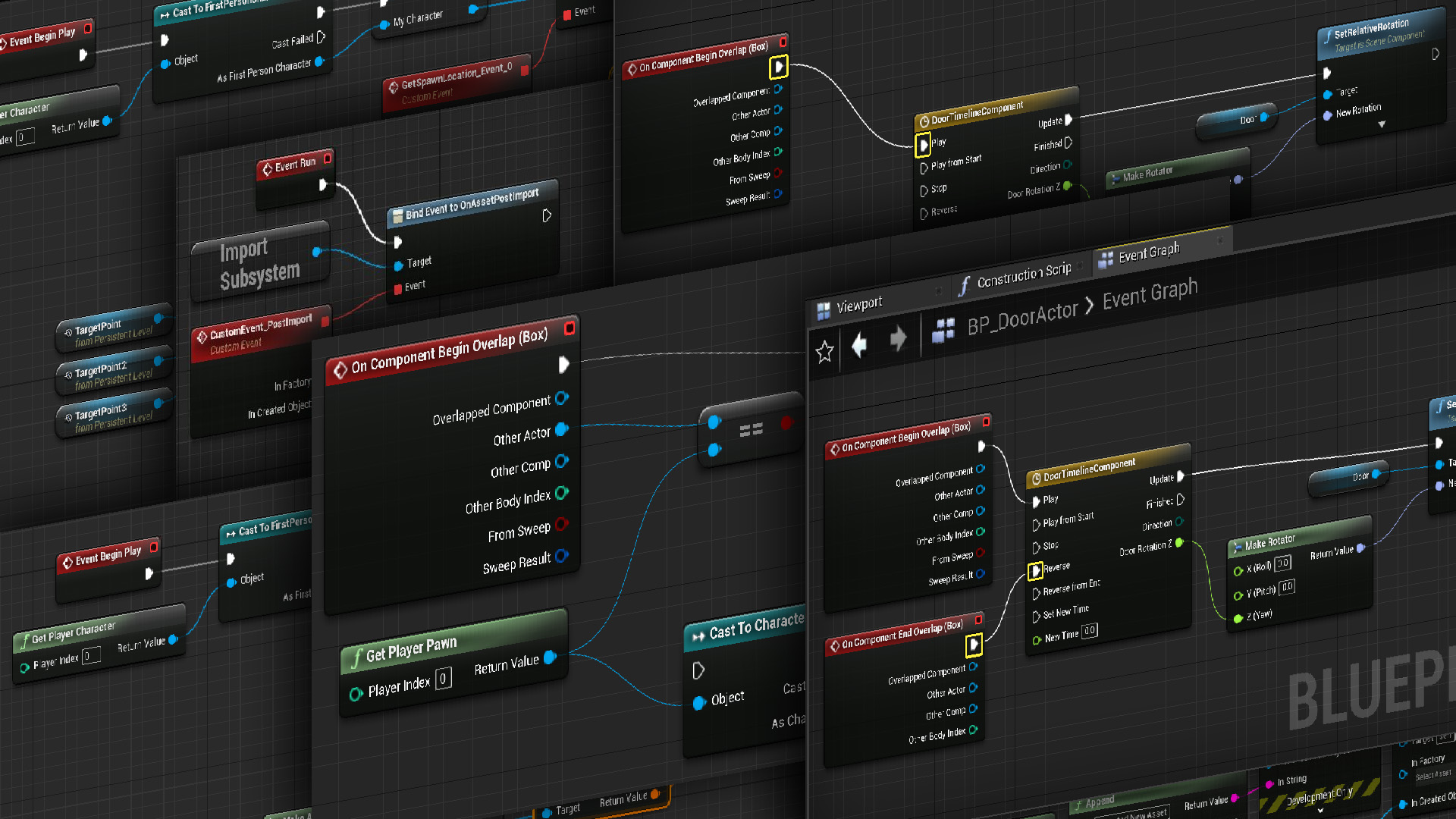So we decided it was not enough to have UMG widgets with parallax mouse movement effect, because we want 3d objects to move slightly on the main menu when the mouse moves. To create this, we decided to have a separate Main Menu Pawn for this with 3 static mesh actors and a camera attached, but you can use this it in whatever blueprint you wish as long as you have access to the Player Controller.
The Front, Mid and Back components are static mesh components within a Pawn Actor.
Here is an example with dummy objects, the initial mouse position float value was too big so it’s slowed down by dividing it with 10 for x and y axis.
As a bonus, here is the logic for the debug world anchors (yellow boxes) you see in the corners so it’s easier to find the right parameters for the float values:
It’s not optimized but should get you started on your own parallax 3d Effect!