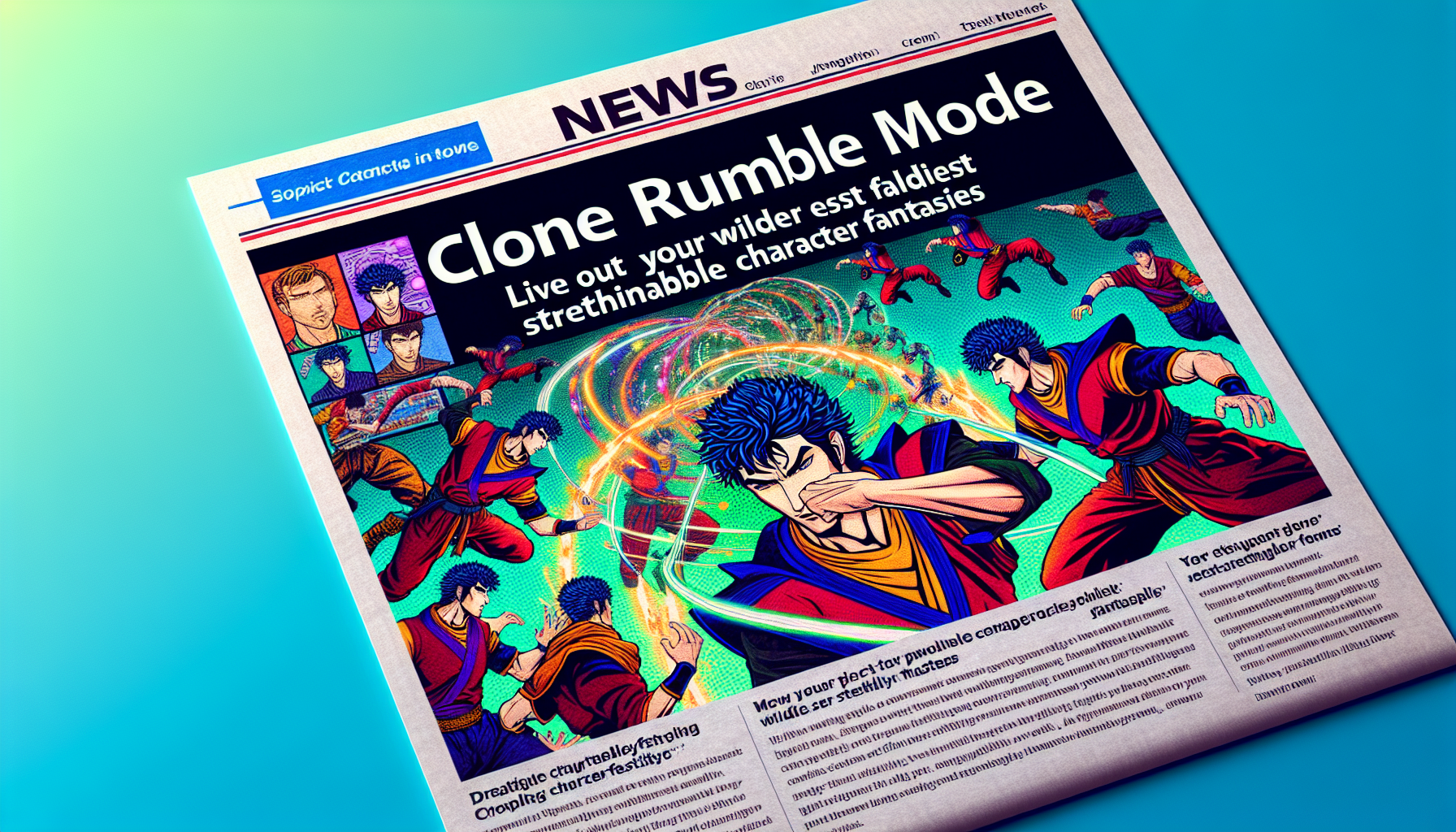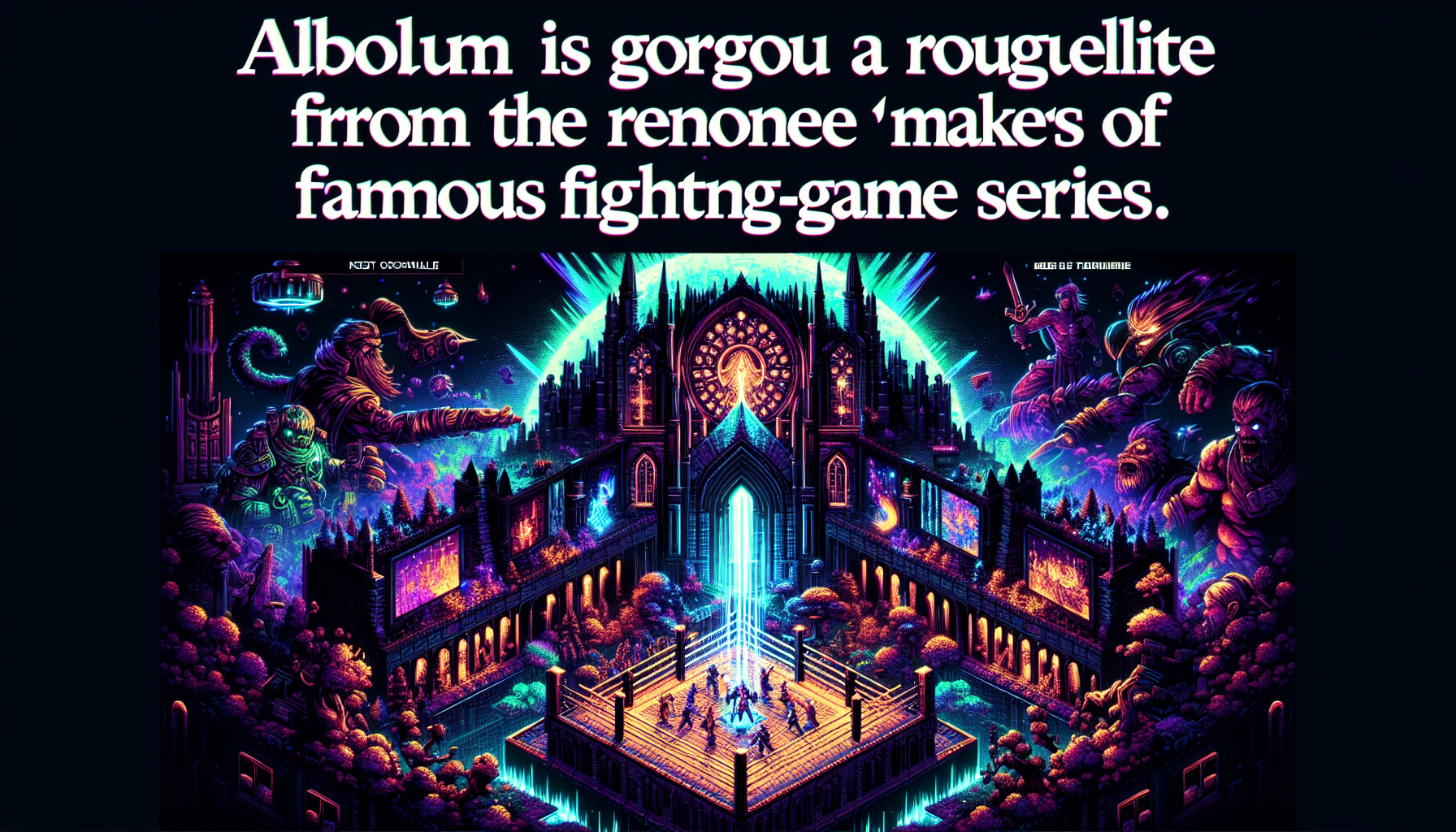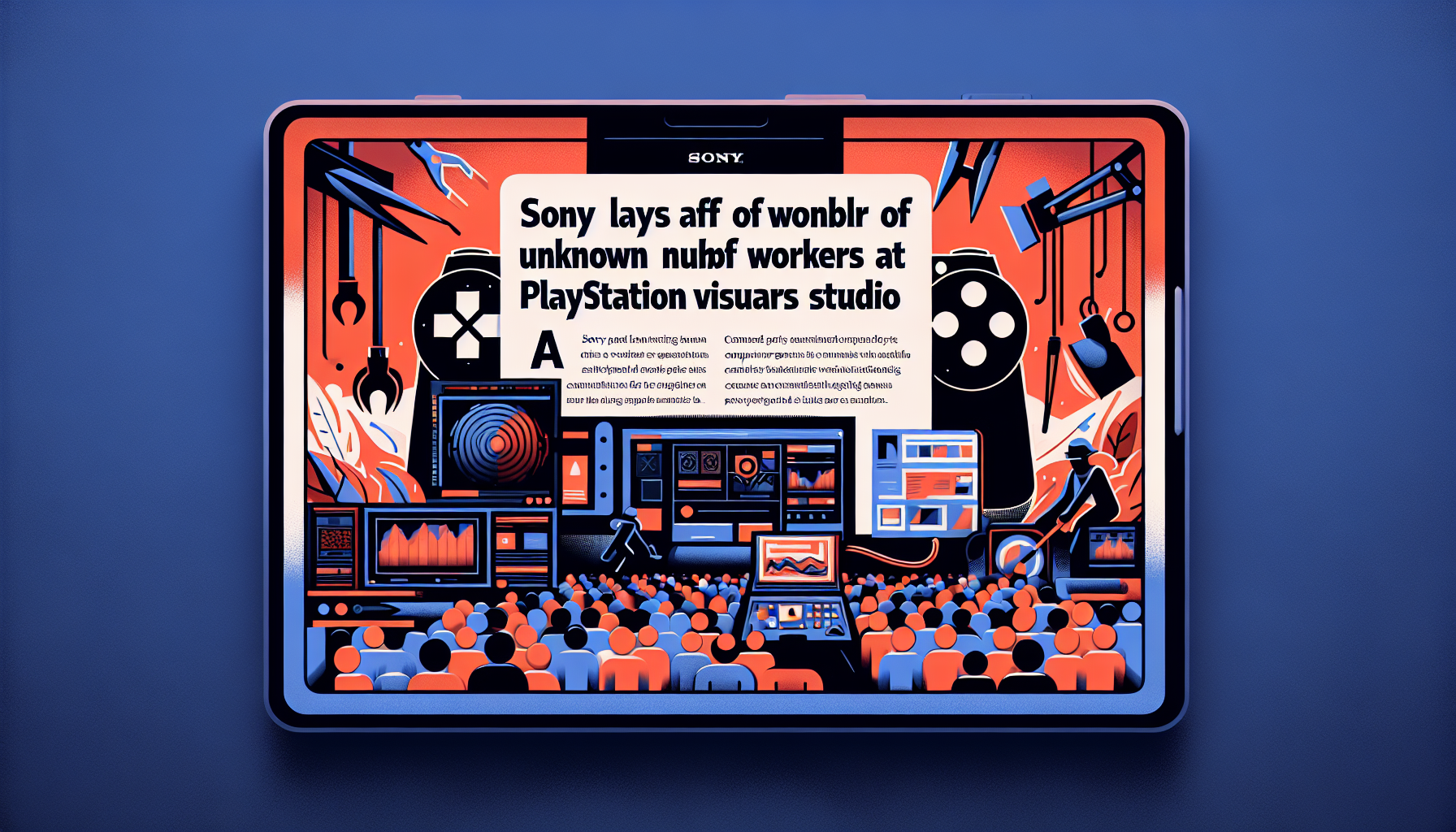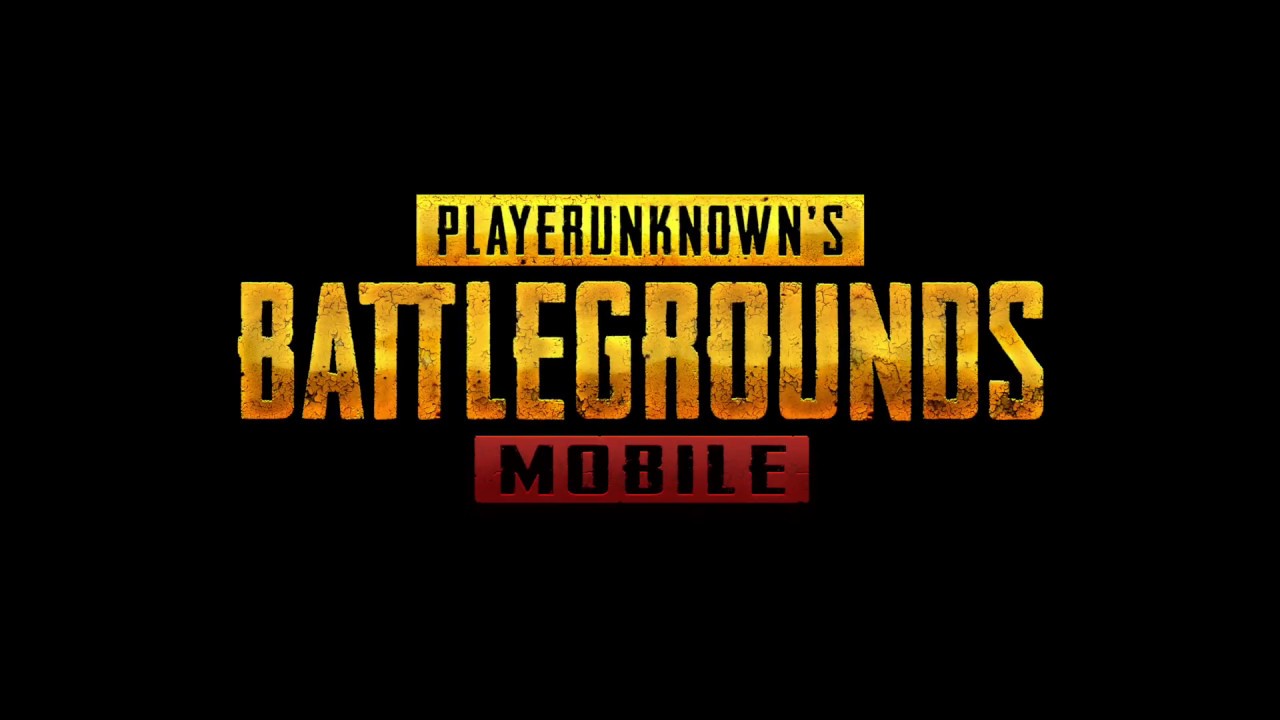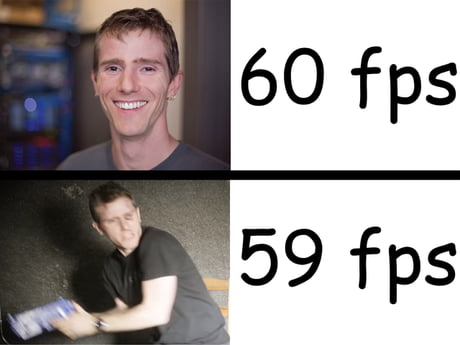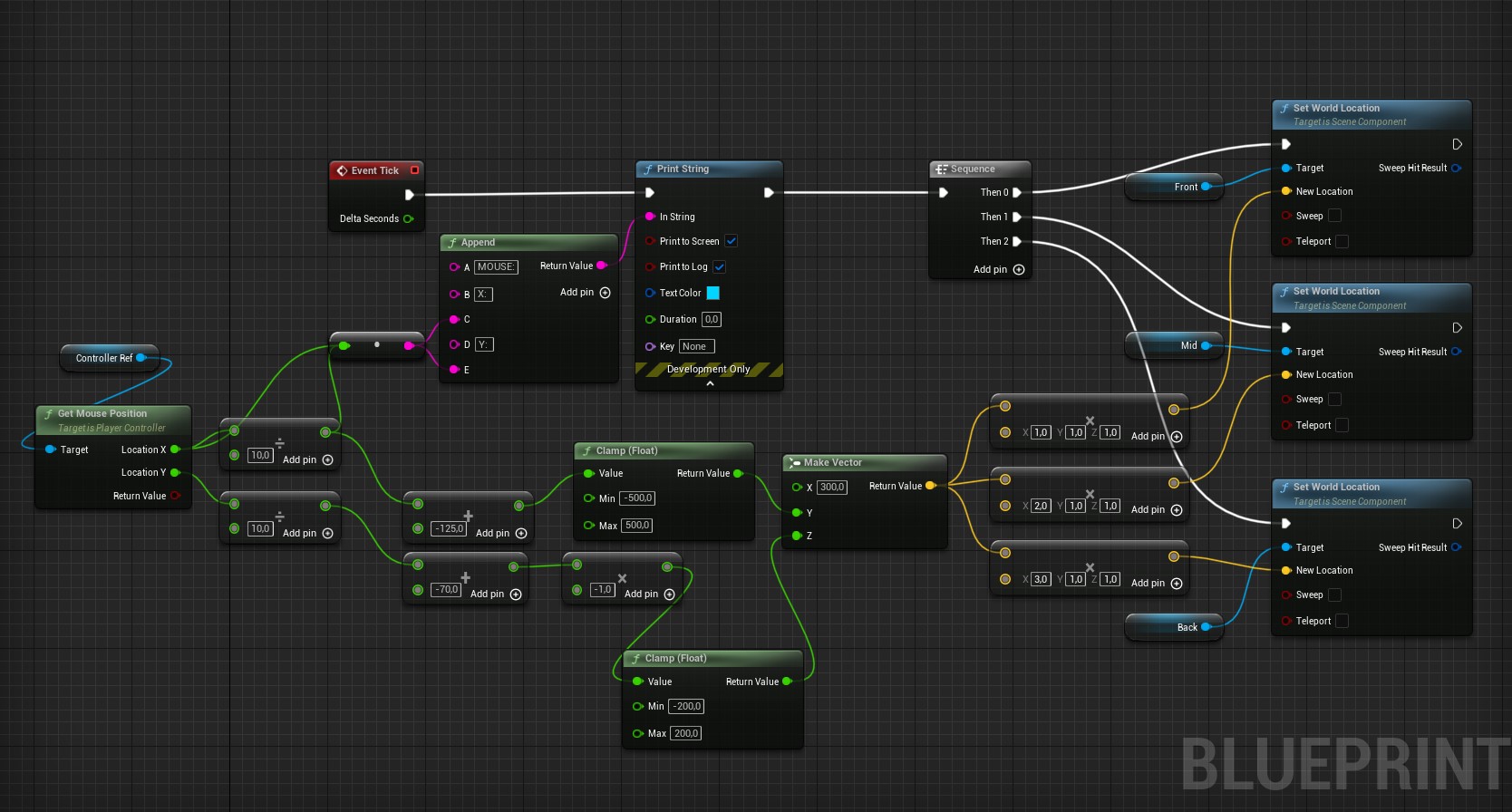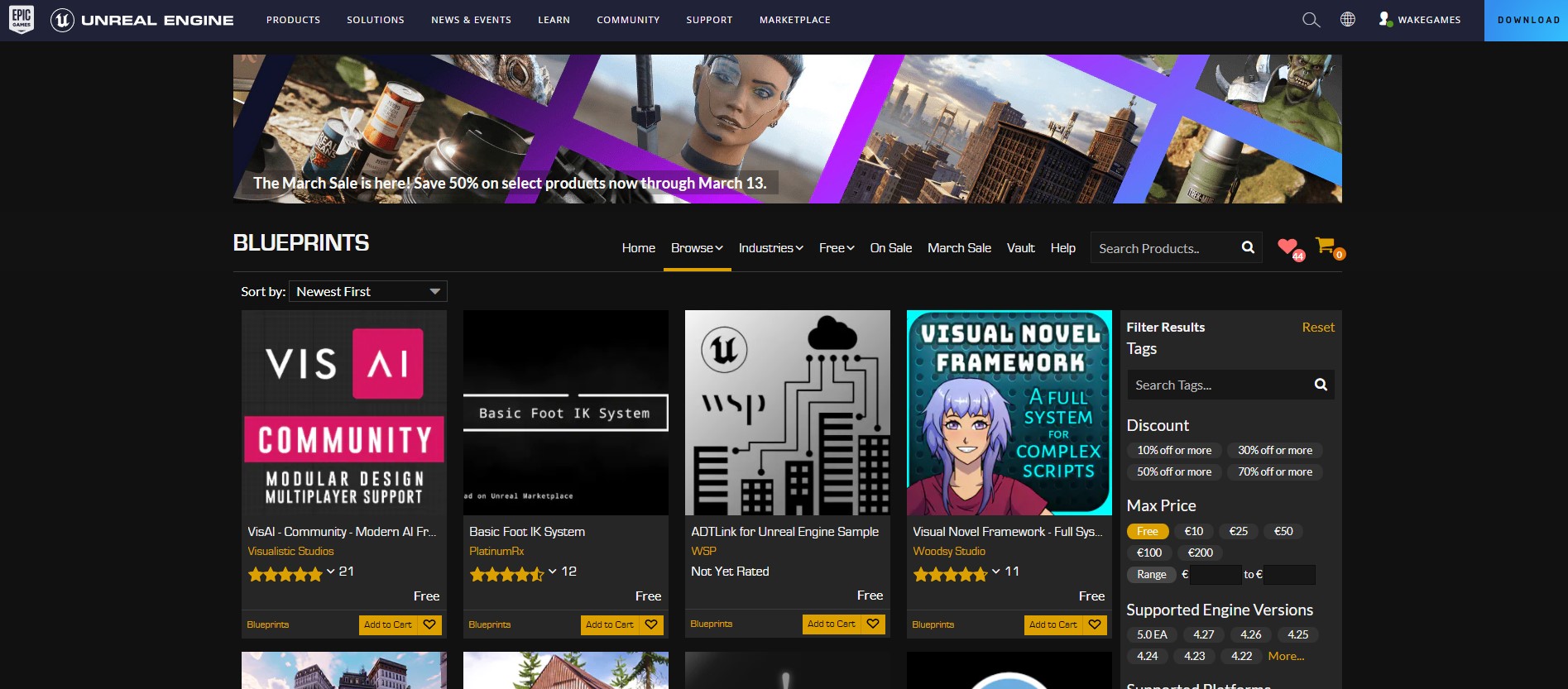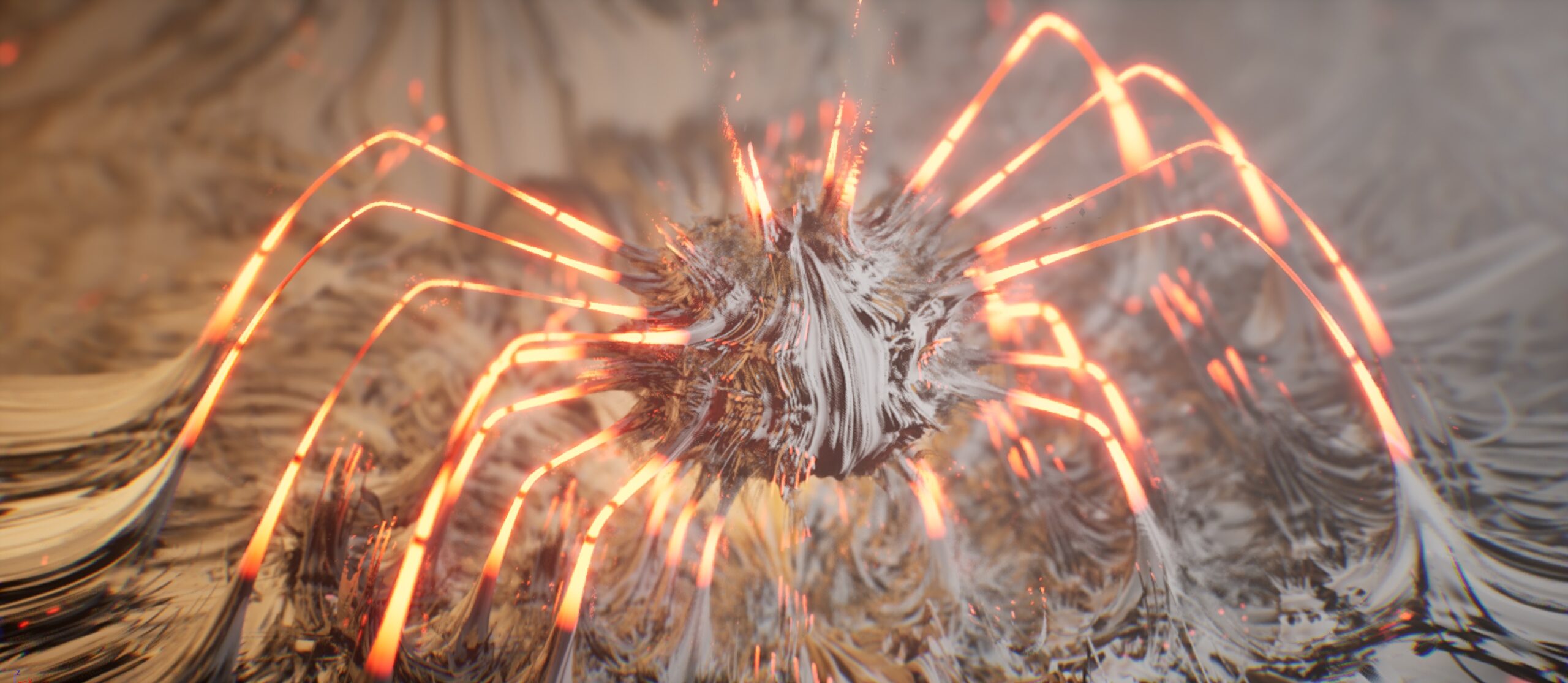If you take a shovel right now and go digging into a nearby park, in addition to people looking at you funny you will probably not see grass swaying in the wind after you have shoveled a few moments. Having the same kind of effect in Voxel Plugin Pro is simple to achieve, yet unfortunately there is little to no documentation about this.
In this image we are using a Single Index Auto Landscape Material from Brushify (you can use whatever you like, see Quadmension’s simple auto landscape tutorial for Voxel Plugin.)
Just switch the channel index by painting with sphere (Set Material Sphere) at the same location where you remove a sphere we also found that painting in a size a bit larger than what is removed is necessary for the best effect. This example is from a grenade blueprint so the blast radius should blow some dirt around the hole aswell.